
The MCU and Android Programs
The MCU exists to program the FPGA and PLL and then continually service requests arriving over bluetooth from the app. Let’s take a look at the app design. Here’s the main display screen.
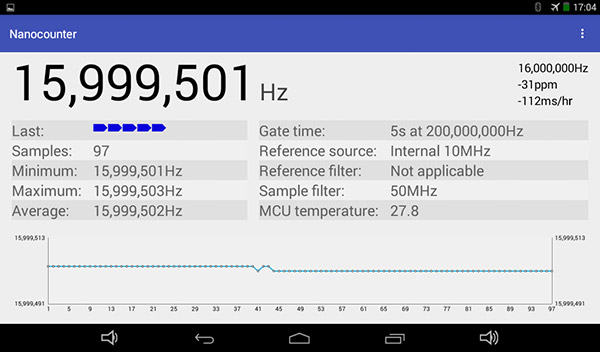
The display area is dominated by the measured frequency display at the top. The number of decimal places can be customised (none shown here) and I can opt to display the value in Hz, kHz or MHz.
The table in the center of the screen shows a number of statistics that are continually updated as samples are gathered.
The chart at the bottom shows how the measured frequency has changed over time and can be used to get a quick visual idea of the stability of the measured source.
The three numbers at the top right allow me to compare the measured frequency with the nominal value for this source and show the offset in ppm as well as the number of milliseconds per hour that a counter based on this frequency must be adjusted by in order to maintain accurate time.
Many settings can be customised, so let’s see the settings menu that’s accessible from the drop-down menu button at the top-right of the screen.
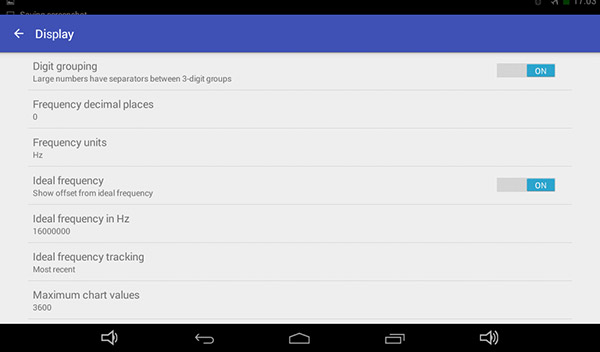
The first of the two available settings screens allows me to change aspects of the display. Changes to these settings are persisted locally on the android device. I can control how the frequency is formatted for display, what the ideal (nominal) frequency is and how many values the chart at the bottom of the screen should remember before resetting.
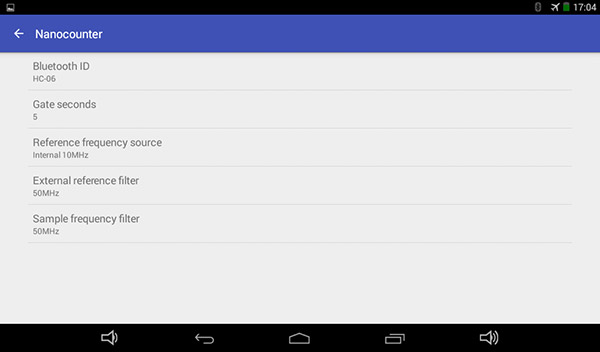
The settings on this screen control how the app interacts with the nanocounter device. I can change the bluetooth device ID, the number of seconds of measurement time (the gate time) as well as the reference frequency source and the filters applied by the two LTC6957 devices.
Changes to these settings are persisted locally on the android device as well as transmitted to the MCU when they are changed and when the app starts up so that the MCU can apply them accordingly.
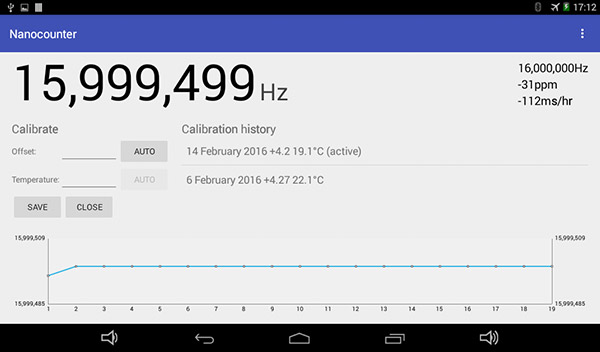
Calibration of the on-board reference clock is important because a TCXO has a temperature variance, albeit a much smaller one than a standard crystal, and will drift over time as it ages. The app allows me to capture a temperature offset and the current ambient temperature.
Calibration settings are written to a flash page on the MCU and a history of up to 112 settings can be stored. When the app starts up it reads the calibration array from the MCU and applies the most recent one to the session. Calibration settings are not applied when the external reference clock is selected.
The source code for the android app is available on github. Feel free to take a look around. The app is also available on the Google Play Store. Searching for ‘Nanocounter’ should find it.








