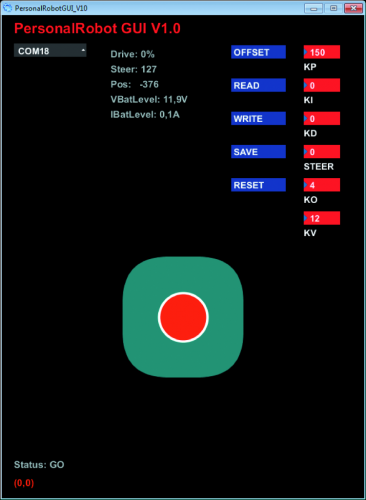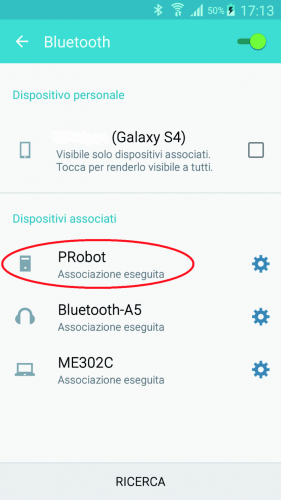Android Control
We also developed an Android app, written thanks to Processing IDE capability of managing multiple development platforms, to control the robot with the smartphone. The app is not particularly complex or aesthetically sophisticated, but serves the purpose, receiving telemetry data and sending the virtual joystick data, implemented on the display and easily operated with thumbs.
The App was written for a Samsung S4 smartphone with FHD AMOLED display, so we preferred a very dark background to prevent excessive power consumption during operations. To use your smartphone as the remote control you need to install the PRobot.apk you will find among the project files. Since the apk doesn’t come from the Google Play store, to install it you have to enable the installation mode “from unknown sources” usually available in the android “security” settings.
First, you must pair the Bluetooth devices (password is 1234); then you can run the app, which is configured to search and connect to PRobot device among the paired ones. The app will display the telemetry data and you can operate the joystick to control the robot.
Original article published at Open Electronics.
[tps_footer][/tps_footer]