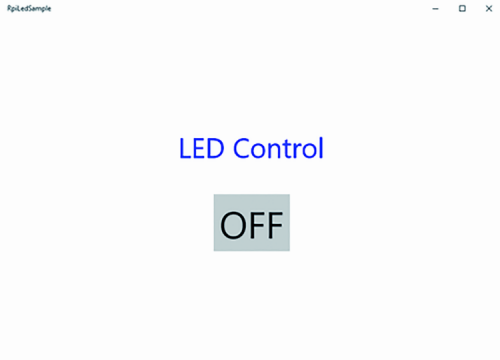Configuration Panel
We have experimented with the board and discovered that it is very simple to create Apps. By progressing towards more complex applications, however, one will have to confront with the need to control the system’s function parameters. Windows 10 IoT Core offers a management web interface as the default one, these are the parameters that can be reached at the following web address: http://minwinpc.local:8080.
The address is given by the default name that is assigned to the board; obviously it is possible to modify it and in that case the url changes as well, alternatively it is possible to use the IP address in the place of minwinpc.local.
The default access credentials are “Administrator” with “p@ssw0rd” as a password (and obviously it would be better to change it if using the board outside of your laboratory).
The interface is a very simple one, but it is no less efficient because of it: it allows to see the list of the processes being executed, to analyze the CPU load and the RAM consumption in real time, to execute or stop the Apps, and has many other interesting functions.
An interesting function is the one that enables the deployment of applications without having to go through Visual Studio: this is a great help when the board is not connected to the development environment.