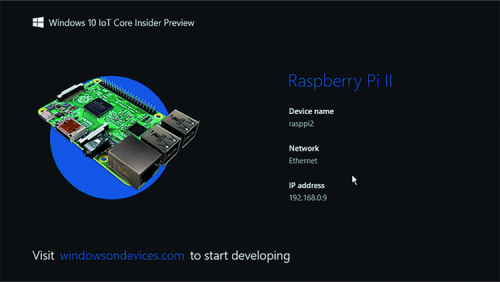First boot of Windows 10 IoT Core
Once the transfer procedure for the image has been completed, we will have our SD ready to be inserted in the Raspberry Pi, in order to start Windows 10. The first booting requires some time and the selection of some settings (language and possible parameters for the Wi-Fi, if available). After booting we will find ourselves before a screen like the one in figure.
If someone expected the familiar start menu or the “tiles” à la Windows 8, he will be disappointed: Windows 10 IoT Core is, in fact, a “down to the bone” Windows 10 version and, among the things that have been eliminated, there is the whole user interface. The purpose of this version is not the one to install application packages such as Office, but rather to have all the power of the Windows engine available, in order to develop Universal Apps. The screen we see, in fact, is none other than the default Universal App, executed at the start; in time we will be able to substitute it with our own.
It must not be forgotten that this version of Microsoft operating system has been specifically thought for developers. Not for no reason the banner down in the main screen shows “Visit windowsondevices.com to start developing”.
What we have to do now is to follow the indication we just received: we have in fact to temporarily move ourselves on our PC, having a “full” version of Windows 10 installed on it, and to download the development environment with which to create our first experiment.
Microsoft’s official development environment is Visual Studio: it is a very powerful and complete IDE. Luckily, Microsoft made Visual Studio available in the Community edition, which is free and can be perfectly used for our purposes. Let’s download it and proceed with the installation.
If we correctly followed the previous steps, we should have the following tools at our disposal:
- Raspberry Pi with Windows 10 IoT Core installed, better if connected to a monitor, mouse and keyboard;
- a PC with Windows 10, having Visual Studio Community Edition and the Microsoft IoT components installed.